



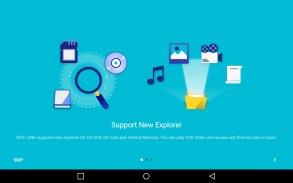
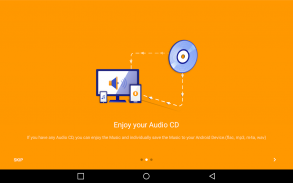
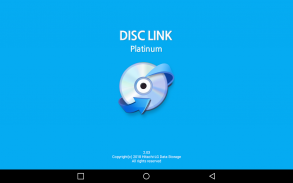


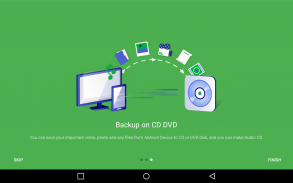

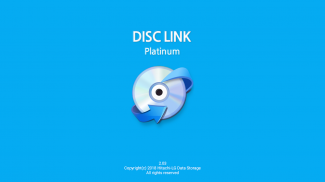

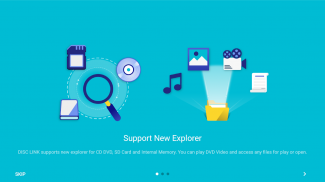
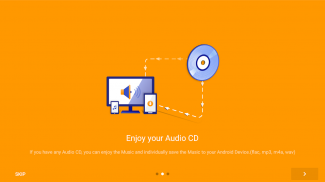
DISC LINK Platinum

Description of DISC LINK Platinum
DISC LINK Platinum is an application designed for Android devices that facilitates the management and interaction with various disc formats. This app allows users to explore internal and external storage, back up data, play and copy files from discs, and manage audio content effectively. Users can download DISC LINK Platinum to enhance their multimedia experience on compatible devices.
The application supports a variety of disc types, including CD-ROM, DVD-ROM, CD-R, DVD-R, and DVD+R. With DISC LINK Platinum, users can easily access files stored on these discs. The app’s DISC EXPLORER feature enables users to click on a disc file or an Android device file, linking them to a player or copying them onto their Android devices. This functionality is particularly useful for those who frequently work with multimedia files, as it streamlines the process of accessing and managing content.
In terms of data backup, DISC LINK Platinum allows for the selection and burning of data files onto discs. Users can burn selected files onto supportable discs such as CD-R, DVD-R, and DVD+R. The application has a maximum file limit of 1,000 files per backup, ensuring that users can store a substantial amount of data. Once the backup is complete, no further data can be appended to the disc. It is important to note that the backup process cannot be canceled, which means users should ensure that they have selected the correct files before proceeding.
For audio management, DISC LINK Platinum includes an AUDIO CD BURNER feature that allows users to burn audio files onto discs. Supported formats for audio files include FLAC, M4A, WAV, OGG, AAC, and MP3. An album cover image can also be edited, providing a personalized touch to the audio CDs created. The app does not support the cancellation of the burning process, which is similar to the data backup feature.
Another functionality of DISC LINK Platinum is the AUDIO CD RIPPER, which enables users to rip selected audio tracks from CDs and save them into the DiscLink folder. Users can edit the names of the audio tracks before ripping, which can help in organizing their music libraries more efficiently. The app supports ripping from various disc types, including CD-R, CD-RW, and CD-ROM.
To connect DISC LINK Platinum to a portable DVD writer, users must follow a simple series of steps. First, they need to connect a supported portable DVD writer to their Android device as per the user manual. After establishing the connection, a pop-up window will prompt users to select the application for the USB device on their Android device. Once the user clicks 'OK,' DISC LINK Platinum will start on the Android device, completing the connection process.
Compatibility is an important aspect of DISC LINK Platinum. The application supports a range of devices, including Android TVs, set-top boxes, and Android TV boxes, provided that they run Android OS 8 or higher. It is also compatible with smartphones and tablets that operate on Android version 4.4.2 or later, as long as they support USB OTG. While the app is designed to work with various brands such as Samsung, Huawei, and Xiaomi, users may encounter some compatibility issues based on specific device models.
For users looking to manage high-resolution sound files, it is crucial to note that files with bitrates exceeding CD specifications may produce abnormal playback results when burned onto a disc. To ensure a smooth experience, users should be mindful of the audio quality they are working with.
The app's DISC LINK Platinum capabilities extend to the playback of multimedia files, with recommendations for users to utilize compatible players like VLC for optimal video playback. However, playback compatibility may vary depending on the specific player used with the app, which can sometimes lead to delays or suspensions during playback.
In addition to its core features, DISC LINK Platinum offers a comprehensive set of tools for users who frequently interact with physical disc media. The ability to manage data backups, audio files, and multimedia playback all within a single application enhances the overall user experience, making it a valuable tool for those who rely on disc-based content. By utilizing this app, users can effectively streamline their workflow, ensuring easy access to their multimedia files.
For more information about the application, users can refer to the official web manual at http://hlds.co.kr/sw.




























